RWels
Member

Posts: 2,910
|
Post by RWels on Dec 15, 2020 13:41:10 GMT
To be sure the "ex. amp." is slightly different from what most reel to reel decks have. Normally they'd be located on the side or back and have a different connector. But I googled a picture and it's the only way that makes sense. It's for connecting to an external amplifier, ergo it's a normal "line out" signal. And that's just what you need. If the tape machine is 'modern' (about the last 50 years LOL) and does not contain valves (tubes in US)then unless there is an extreme fault with the machine, you should be able to quite safely connect up between the tape machine and your computer...but remember to use the 'Earth' in the output sockets for the recordings and not the Earth from the plug to the tape chassis as they maybe be biased differently. If your computer has 3.5mm jack sockets (Like RWells' picture) it will indeed have a sound card and basic software to set it up. Plug into the socket on the right (line in)..look for that symbol on your own computer and not the symbol on the left which shows a microphone. I believe it is from the sixties. My computer does have a 3.5mm socket. Do you mean an external sound card? Will a 3.5mm to 6.5mm adaptor not work? All computers have sound cards these days - the only possible exception is that a laptop might not have a "line in" port but only "out" and "microphone in". If you were using a laptop then you would need that devide that Stephen mentioned (but not for its "pre-amp" function though). |
|
|
|
Post by A Barron on Dec 15, 2020 20:12:56 GMT
Right, so I have switched the plug and plugged it in, no explosions and it appears to work. The counter was stuck and clicked a lot but it seems to have sorted itself out now.
I plugged it from "Ex. Amp" into a guitar amplifier and it worked. It did sound awful, but it was playing a fifty year old 1 and seven eighths per second tape, and I have not cleaned the heads yet. What shops sell isopropyl alcohol? I have had a look online and I can only find online shops that sell it. B & Q or something? UK shops.
|
|
|
|
Post by Richard Bignell on Dec 15, 2020 22:15:46 GMT
You want 99% IPA if you wish to clean tape heads. If you find any on the high street, the probability is that it will a much lower percentage, diluted with distilled water.
|
|
|
|
Post by Peter Stirling on Dec 16, 2020 0:08:02 GMT
You can get IPA from Halfords as electrical contact cleaner...
At one time your local chemist would have it,but most of them these days are part of a chain that is just geared to prescriptions ..but you can always ask..
|
|
|
|
Post by A Barron on Dec 16, 2020 18:47:46 GMT
No - connect it to the "audio in" AKA "line in". Usually that is coloured blue with an arrow pointing inwards. A few pictures of the PC side of things:  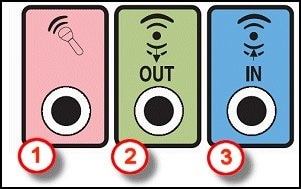 Ground it like any device, I guess. It's probably better to do that, but it's record players where it's most important. (At the back of your stereo set, only the "phono" connector will have a small screw for a ground cable.) You should think of it simply as if you were copying something to audio cassette 30 years ago (assuming that you are older than 30). You'd connect a cassette deck to the CD player or to another deck, then you'd hit "play" on the source and "record" on the destination. It's very similar; only one of the devices is a PC, and the connectors have changed. If you find missing radio programs, or even sound recordings off of the television, please consider sending a copy to the BBC or to Kaleidoscope.  It is not working. I bought an adaptor for 3.5mm to 6.3mm. I plugged one end into the reel to reel recorder/player, I plugged the other end into the blue audio in port and all I can hear is a low buzzing. It worked when I plugged it into an amplifier but I cannot connect that to a computer. I shall try getting a new cable. |
|
RWels
Member

Posts: 2,910
|
Post by RWels on Dec 16, 2020 19:02:14 GMT
If you connect something else to the blue port, can you hear it? There are settings to adjust sometimes.
|
|
|
|
Post by A Barron on Dec 16, 2020 19:23:15 GMT
If you connect something else to the blue port, can you hear it? There are settings to adjust sometimes. What other devices would work? |
|
|
|
Post by richardwoods on Dec 16, 2020 20:23:23 GMT
Although I agree with most of Stephen's advice as good common sense (especially of ensuring the proper input levels and keeping the original), I'm going to have to contradict him here. That whole device is not needed. Forget about a USB pre-amp audio interface. It looks fancy but you don't need an extra device. (It may even complicate things because it will function as a second sound card, so you'd have two audio devices and might have to switch.) Forget "phono" unless as a nickname for a connector. Phono refers to the record player. There is no grammophone involved here, right? You only need a pre-amp(lifier) like this if you are digitising vinyl records, because pick-ups send a very weak signal (generated purely by the needle on the disc). They need an extra stepping stone. But cassette decks and reel to reel recorders don't need one. The "ext. amp." is a so-called "line-out" signal that you can connect to an amplifier, or to the CD recorder that Richard referred to, or to the computer. That's all you need. (If I read the description, they include "a ton of free software" including audacity... which already is free. It helps their sales of course if they persuade people to use this for digitising cassette or tape reels, but you'll notice that they don't claim that it's necessary - because that would be a lie. Other stuff like the synthesizer and "built-in drum machine" may be useful, if you're doing something completely different. But since we're not starting a band and working on a demo tape... well... this product is completely unnecessary here.) Good advice, keep it simple. Unnecessary complication leads to more potential to screw up. |
|
RWels
Member

Posts: 2,910
|
Post by RWels on Dec 16, 2020 20:24:34 GMT
Yeah good question.
But the fact that you could hear it on a guitar amplifier makes me suspect that it's simply a "mixer" problem. Are you on Windows 10?
|
|
|
|
Post by darrenlee on Dec 16, 2020 20:57:42 GMT
Perhaps this is too obvious, but...
Does input/recording in the computer's sound settings need to be changed from microphone to line in (and maybe also line in selected in Audacity too)?
|
|
|
|
Post by A Barron on Dec 16, 2020 21:08:17 GMT
Yeah good question. But the fact that you could hear it on a guitar amplifier makes me suspect that it's simply a "mixer" problem. Are you on Windows 10? Windows 7. |
|
RWels
Member

Posts: 2,910
|
Post by RWels on Dec 16, 2020 21:26:41 GMT
Right click the volume icon near the clock, and see if any "recording devices" show up as "connected"?
|
|
|
|
Post by A Barron on Dec 16, 2020 21:53:53 GMT
Right click the volume icon near the clock, and see if any "recording devices" show up as "connected"? Oh I did that. When I moved the wires around it changed the pitch of the buzzing slightly. I shall try the new wire tomorrow and see. |
|
|
|
Post by A Barron on Dec 17, 2020 20:48:14 GMT
Good News: The new cable works. Bad News: The reel to reel recorder is covered in so much grot, cleaning is taking forever.
|
|
|
|
Post by brianfretwell on Dec 19, 2020 9:26:50 GMT
To add to the above "Phono" was often used in Europe to describe what in the USA was called an RCA plug or socket.
|
|