RWels
Member

Posts: 2,910
|
Post by RWels on Dec 14, 2020 19:58:58 GMT
Although I agree with most of Stephen's advice as good common sense (especially of ensuring the proper input levels and keeping the original), I'm going to have to contradict him here. That whole device is not needed. Forget about a USB pre-amp audio interface. It looks fancy but you don't need an extra device. (It may even complicate things because it will function as a second sound card, so you'd have two audio devices and might have to switch.)
Forget "phono" unless as a nickname for a connector. Phono refers to the record player. There is no grammophone involved here, right? You only need a pre-amp(lifier) like this if you are digitising vinyl records, because pick-ups send a very weak signal (generated purely by the needle on the disc). They need an extra stepping stone.
But cassette decks and reel to reel recorders don't need one. The "ext. amp." is a so-called "line-out" signal that you can connect to an amplifier, or to the CD recorder that Richard referred to, or to the computer. That's all you need.
(If I read the description, they include "a ton of free software" including audacity... which already is free. It helps their sales of course if they persuade people to use this for digitising cassette or tape reels, but you'll notice that they don't claim that it's necessary - because that would be a lie. Other stuff like the synthesizer and "built-in drum machine" may be useful, if you're doing something completely different. But since we're not starting a band and working on a demo tape... well... this product is completely unnecessary here.)
|
|
|
|
Post by A Barron on Dec 14, 2020 20:16:08 GMT
Although I agree with most of Stephen's advice as good common sense (especially of ensuring the proper input levels and keeping the original), I'm going to have to contradict him here. That whole device is not needed. Forget about a USB pre-amp audio interface. It looks fancy but you don't need an extra device. (It may even complicate things because it will function as a second sound card, so you'd have two audio devices and might have to switch.) Forget "phono" unless as a nickname for a connector. Phono refers to the record player. There is no grammophone involved here, right? You only need a pre-amp(lifier) like this if you are digitising vinyl records, because pick-ups send a very weak signal (generated purely by the needle on the disc). They need an extra stepping stone. But cassette decks and reel to reel recorders don't need one. The "ext. amp." is a so-called "line-out" signal that you can connect to an amplifier, or to the CD recorder that Richard referred to, or to the computer. That's all you need. (If I read the description, they include "a ton of free software" including audacity... which already is free. It helps their sales of course if they persuade people to use this for digitising cassette or tape reels, but you'll notice that they don't claim that it's necessary - because that would be a lie. Other stuff like the synthesizer and "built-in drum machine" may be useful, if you're doing something completely different. But since we're not starting a band and working on a demo tape... well... this product is completely unnecessary here.) Thank you. Do I just plug it in from the "ext. amp" socket to the microphone port in my computer? If either my computer or the reel to reel recorder/player is not earthed properly, how badly wrong could it go? Should I stand back? |
|
RWels
Member

Posts: 2,910
|
Post by RWels on Dec 14, 2020 21:04:14 GMT
No - connect it to the "audio in" AKA "line in". Usually that is coloured blue with an arrow pointing inwards. A few pictures of the PC side of things:  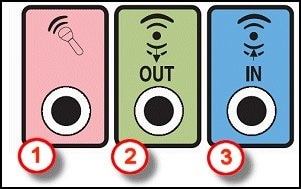 Ground it like any device, I guess. It's probably better to do that, but it's record players where it's most important. (At the back of your stereo set, only the "phono" connector will have a small screw for a ground cable.) You should think of it simply as if you were copying something to audio cassette 30 years ago (assuming that you are older than 30). You'd connect a cassette deck to the CD player or to another deck, then you'd hit "play" on the source and "record" on the destination. It's very similar; only one of the devices is a PC, and the connectors have changed. If you find missing radio programs, or even sound recordings off of the television, please consider sending a copy to the BBC or to Kaleidoscope.  |
|
|
|
Post by Stephen Byers on Dec 14, 2020 21:08:02 GMT
Although I agree with most of Stephen's advice as good common sense (especially of ensuring the proper input levels and keeping the original), I'm going to have to contradict him here. That whole device is not needed. Forget about a USB pre-amp audio interface. It looks fancy but you don't need an extra device. (It may even complicate things because it will function as a second sound card, so you'd have two audio devices and might have to switch.) Forget "phono" unless as a nickname for a connector. Phono refers to the record player. There is no grammophone involved here, right? You only need a pre-amp(lifier) like this if you are digitising vinyl records, because pick-ups send a very weak signal (generated purely by the needle on the disc). They need an extra stepping stone. But cassette decks and reel to reel recorders don't need one. The "ext. amp." is a so-called "line-out" signal that you can connect to an amplifier, or to the CD recorder that Richard referred to, or to the computer. That's all you need. (If I read the description, they include "a ton of free software" including audacity... which already is free. It helps their sales of course if they persuade people to use this for digitising cassette or tape reels, but you'll notice that they don't claim that it's necessary - because that would be a lie. Other stuff like the synthesizer and "built-in drum machine" may be useful, if you're doing something completely different. But since we're not starting a band and working on a demo tape... well... this product is completely unnecessary here.) Whatever. R Wells fails to understand. The Behringer has two settings - 'mic.' or 'phono' (for a record deck) and 'line' from a tape deck. My use of the word 'phono' is because RCA plugs are termed 'phono' rather than describing the actual source. The need to use an external digitiser rather than a built in card is that the laptop CPU has more than enough to do running Audacity; best to keep the CPU for that rather than overloading it with the analogue / digital conversion as well. My set up works for me and has done for years. Oh - and the Behringer does not create sound effects like a synth. or drums. Stupid and misleading suggestion. |
|
|
|
Post by Stephen Byers on Dec 14, 2020 21:18:02 GMT
So many experts here. So what would they suggest for sticky shed?
|
|
|
|
Post by A Barron on Dec 14, 2020 21:26:17 GMT
Although I agree with most of Stephen's advice as good common sense (especially of ensuring the proper input levels and keeping the original), I'm going to have to contradict him here. That whole device is not needed. Forget about a USB pre-amp audio interface. It looks fancy but you don't need an extra device. (It may even complicate things because it will function as a second sound card, so you'd have two audio devices and might have to switch.) Forget "phono" unless as a nickname for a connector. Phono refers to the record player. There is no grammophone involved here, right? You only need a pre-amp(lifier) like this if you are digitising vinyl records, because pick-ups send a very weak signal (generated purely by the needle on the disc). They need an extra stepping stone. But cassette decks and reel to reel recorders don't need one. The "ext. amp." is a so-called "line-out" signal that you can connect to an amplifier, or to the CD recorder that Richard referred to, or to the computer. That's all you need. (If I read the description, they include "a ton of free software" including audacity... which already is free. It helps their sales of course if they persuade people to use this for digitising cassette or tape reels, but you'll notice that they don't claim that it's necessary - because that would be a lie. Other stuff like the synthesizer and "built-in drum machine" may be useful, if you're doing something completely different. But since we're not starting a band and working on a demo tape... well... this product is completely unnecessary here.) Whatever. R Wells fails to understand. The Behringer has two settings - 'mic.' or 'phono' (for a record deck) and 'line' from a tape deck. My use of the word 'phono' is because RCA plugs are termed 'phono' rather than describing the actual source. The need to use an external digitiser rather than a built in card is that the laptop CPU has more than enough to do running Audacity; best to keep the CPU for that rather than overloading it with the analogue / digital conversion as well. My set up works for me and has done for years. Oh - and the Behringer does not create sound effects like a synth. or drums. Stupid and misleading suggestion. I have a gaming Desk Top with a more than capable enough Central Processing Unit to handle audio. Right now I am just concerned about everybody worry about earthing. I do not want to blow up either my desk top or the recorder/player. Both the computer and reel to reel recorder/player have UK standard three pin plugs with fuses and earth. Is that good enough? |
|
|
|
Post by Colin Anderton on Dec 14, 2020 21:30:09 GMT
I simply connect left and right phono cables to the tape deck, with a stereo mini-jack connector to the sound card, and record with Audacity. Never had a problem!
|
|
RWels
Member

Posts: 2,910
|
Post by RWels on Dec 14, 2020 21:36:00 GMT
Whatever. R Wells fails to understand. The Behringer has two settings - 'mic.' or 'phono' (for a record deck) and 'line' from a tape deck. My use of the word 'phono' is because RCA plugs are termed 'phono' rather than describing the actual source. The need to use an external digitiser rather than a built in card is that the laptop CPU has more than enough to do running Audacity; best to keep the CPU for that rather than overloading it with the analogue / digital conversion as well. My set up works for me and has done for years. Stephen there is no need to take this personal. If a person disagrees with you, that doesn't make them your enemy. Indeed, if you are using a laptop, then it makes more sense, because those usually don't even have a line-in. Although it doesn't have to be Audacity, I'm sure there are other programs. The line setting - I'm sure it has, you can see it in the picture. If I wanted to sell my product I'd try to appeal to as many uses as I could too. But the fact of the matter is, that the signal coming from a reel to reel deck or cassette deck is strong enough to go directly into a recording device. What else is the PC's "audio-in" FOR then, I ask you, if not to feed sound signal into the computer? If you go to the back of your amplifier at home, you can switch round the cables for the tuner and the CD player and the cassette deck. The sound will be just fine under a different selector button. It's only the record player that is different and needs extra "amp". |
|
RWels
Member

Posts: 2,910
|
Post by RWels on Dec 14, 2020 21:43:01 GMT
I simply connect left and right phono cables to the tape deck, with a stereo mini-jack connector to the sound card, and record with Audacity. Never had a problem! Exactly my experience. It works the same with a cassette deck too. Regarding grounding and any faulty signals, I suppose with one of those adapters for "big to small headphone", you could plug a pair of basic computer speakers into the "ext. amp" too. See if there is no buzz. (They are, after all, speakers with a built-in amplifier.) |
|
|
|
Post by A Barron on Dec 14, 2020 21:47:57 GMT
I simply connect left and right phono cables to the tape deck, with a stereo mini-jack connector to the sound card, and record with Audacity. Never had a problem! Exactly my experience. It works the same with a cassette deck too. Regarding grounding and any faulty signals, I suppose with one of those adapters for "big to small headphone", you could plug a pair of basic computer speakers into the "ext. amp" too. See if there is no buzz. (They are, after all, speakers with a built-in amplifier.) Thank you very much. Come to think of it, I have just remembered I know someone with a physics doctorate, so I shall ask her just to double check, but I will definitely use your speaker suggestion. |
|
|
|
Post by Peter Stirling on Dec 14, 2020 23:37:03 GMT
If the tape machine is 'modern' (about the last 50 years LOL) and does not contain valves (tubes in US)then unless there is an extreme fault with the machine, you should be able to quite safely connect up between the tape machine and your computer...but remember to use the 'Earth' in the output sockets for the recordings and not the Earth from the plug to the tape chassis as they maybe be biased differently.
If your computer has 3.5mm jack sockets (Like RWells' picture) it will indeed have a sound card and basic software to set it up. Plug into the socket on the right (line in)..look for that symbol on your own computer and not the symbol on the left which shows a microphone.
|
|
|
|
Post by A Barron on Dec 14, 2020 23:47:55 GMT
If the tape machine is 'modern' (about the last 50 years LOL) and does not contain valves (tubes in US)then unless there is an extreme fault with the machine, you should be able to quite safely connect up between the tape machine and your computer...but remember to use the 'Earth' in the output sockets for the recordings and not the Earth from the plug to the tape chassis as they maybe be biased differently. If your computer has 3.5mm jack sockets (Like RWells' picture) it will indeed have a sound card and basic software to set it up. Plug into the socket on the right (line in)..look for that symbol on your own computer and not the symbol on the left which shows a microphone. I believe it is from the sixties. My computer does have a 3.5mm socket. Do you mean an external sound card? Will a 3.5mm to 6.5mm adaptor not work? |
|
|
|
Post by Dan S on Dec 15, 2020 2:15:52 GMT
My reel to reel player has phono sockets in the bottom (or they'd be at the back if it was standing upright but I have it lying flat). I connect phono leads from the r2r to my hifi. I can play reels and have the sound coming out of my hifi speakers. The hifi connects to my pc via the pc's line-in socket and then the audio can be recorded with any sound recording software. If you have a line-in socket then it's not necessary to overcomplicate things with audio interfaces! My Reel to Reel Player's sockets are: "RADIO", "MIC", "EX. AMP", "LS.15Ω". Is "EX. AMP" the same as "Phono"? Mine has two sockets for Line Out (one for left channel and one for right) and two sockets for line in, and a din socket (I don't know what that's for, I hate din sockets, I've never managed to successfully connect to them, they're best forgotten). By phono leads I mean these.  If you've ever owned any hifi equipment you've probably got a drawer full of sets of those leads. The two on one end plug into Line out on the r2r and the other 2 connect to the hifi. (And connect the hifi to line-in on the pc - see the pic RWels posted.) (Obviously if your r2r doesn't have those sockets then you'll need a different set of leads. You're just connecting stuff with leads - use whatever sockets & adapters are necessary.) |
|
|
|
Post by Dan S on Dec 15, 2020 2:22:34 GMT
So many experts here. So what would they suggest for sticky shed? For a non-baking method - Get some surgical spirit/white spirit/methylated spirit. Clean the heads and clean the spindle the tape passes over just before it reaches the heads. Play the tape and using some of the spirit in an eye dropper keep that spindle lubricated while you play the tape. You'll probably be able to play a good portion of the tape before you need to stop and clean any gunge off the heads and spindle, then rewind a little bit and continue (any interruptions in the audio can be joined seamlessly afterwards). |
|
|
|
Post by Dan S on Dec 15, 2020 2:35:05 GMT
If recording from a reel to reel to a computer is too large a step - just concentrate on connecting the r2r to your hifi so you can hear the reels playing from your hifi speakers. Once you've achieved that you can move on to the hifi to pc stage, but there's no point even contemplating that if you can't do the first stage!
|
|